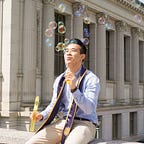This is part of the 15-day UX Writing Challenge presented by Daily UX Writing.
Scenario: The user is trying to view a website to help them buy a car. But, the content can’t load without the user’s location. They need to enter their ZIP code and first name.
Challenge: Ask them where they live and who they are without sounding like you’re unnecessarily mining their data.
Headline: 25 characters
Body: 45 characters
Button: 15 characters
Task & Goals
Let’s suppose that you’re in the market for a new car but you’re unsure which dealerships are around and what cars are available.
Fortunately in this day and age, almost all dealerships have a website!
So you sign in and you’re asked to give some information about yourself, particularly your name, your address, and other things.
Now, while you understand why some services may want this information, you’re cautious about:
- who you’re giving this information to
- what information that you’re disclosing
- what they plan to do with this information
All these are valid concerns and something that we as UX writers must address.
So, with that in mind, our goal is to make the user feel safe and convince them to provide some personal information, so that they’ll be able to buy a car.
Concepts & Ideas
Let’s assume that the user is on our website.
The user enters our website for the first time and sees a form that asks them for their information. Car details can’t load because they need the user’s location to see which available cars are nearby.
So here’s an idea of our copy:
Headline: Find a Car Near You
Body: Let’s help you find available cars near you.
Button: Search
Our headline lets the user know the function of the form. Users know that we don’t know their location so when they see “nearby you” and they haven’t given it to us, they’ll know that we’ll be asking for it here.
With that, the body follows with letting them know why we need this information and what they can expect the results to be.
I chose “Search” as the text button because that’s exactly what we’re doing: searching for nearby cars in that area.
Here’s what the copy would look like:
Conclusion
It seems obvious for the type of service that we’re providing that we’ll require user information. But to persuade users to provide that information, they would need to know why we need it. Fortunately for them, we’re using it simply to find nearby cars that are available for purchase.
How would you tackle this challenge? Let me know in the comments and if you have any feedback, I’d love to hear how I can improve this copy. Thanks again!