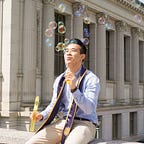This is part of the 15-day UX Writing Challenge presented by Daily UX Writing.
Scenario: The user entered the wrong email address to sign in to their account.
Challenge: Tell the user to enter the right email.
40 characters max
Task & Goals
Okay one thing to note before starting: normally, apps and websites don’t tell users that they’ve specifically entered a wrong email. They’d usually say “incorrect email OR password”. They’re unspecific on purpose so that potential impostors won’t know which credential is correct and which is incorrect. For example:
But, for the sake of the challenge, let’s stick to writing an error message for the user whenever they enter a wrong email.
This should be simple enough. There are a few things we should consider when writing an error message. The message should be:
- useful to the user (e.g tell them what’s wrong and how they can fix it)
- consistent with the tone of the brand (e.g formal or casual)
Since this challenge doesn’t constrain us to a particular company or brand, we’re free to be creative in how we present our message.
Note: Apparently, this question gets asked in interviews for UX Writing roles. One thing I’d recommend prior to the interview is to research the company and get an idea of their tone. You could play around with their login pages as an example to see how they write their error messages.
Brainstorming Concepts
What’s really fun about this challenge is the amount of creativity we can bring to it.
Let’s brainstorm some ideas:
- Sorry, invalid email. Try again.
Simple and to the point. But, it can be misinterpreted because saying “Try again” can be read as “Enter the same email that you just tried”.*
How about:
- Incorrect email. Enter the correct one.
This is really robotic but it gets the point across. It tells the user that the email that they entered is incorrect and asks that they enter a correct one instead. Although it has a neutral tone, this message is both informative and instructive.
Let’s try:
- Sorry, please type a valid login email.
I like this one because I always favor a more humane tone. Accidentally entering incorrect login credentials is frustrating, even when you feel that you’re 100% certain that you’ve entered them correctly. I believe that it helps to add a more empathetic tone to calm the user.
So, with these ideas, I think I like the last one the best.
*Note: One thing I love about these exercises is that they challenge you to consider how language is often interpreted among various readers. We, the writers and designers, may have different interpretations than that of our users, which is why we must be as clear and specific as possible to minimize these discrepancies.
Final Copy
Conclusion
A 40 character limit is too low in my opinion. There were a few that I wanted to use such as:
“Sorry, please type a valid account email.”
This one felt more specific because it specifies an email that’s associated with an account. But this has 41 characters instead of 40.
This challenge taught me that every character matters and as UX Writers, we should strive to make as much impact with as few words as possible.
Again, I’d love to hear how’d you tackle this challenge. Also don’t be afraid to let me know how I can improve this copy. Thanks again!